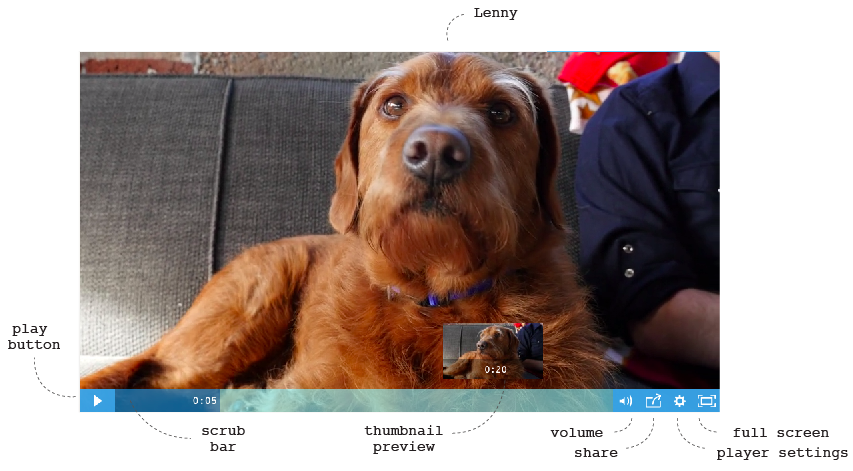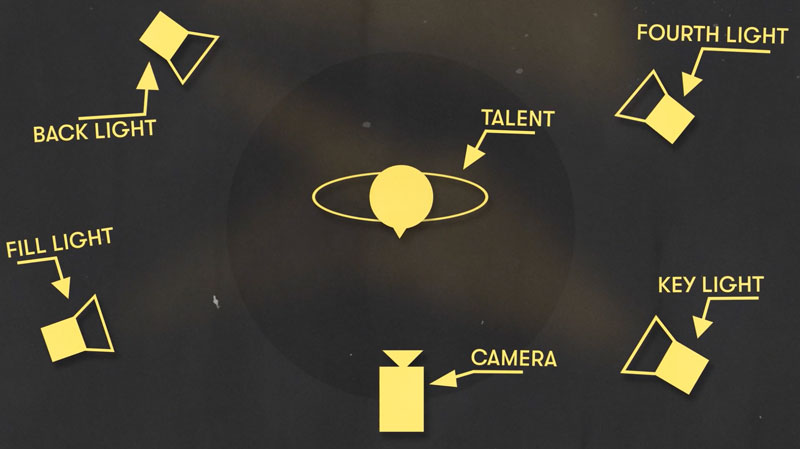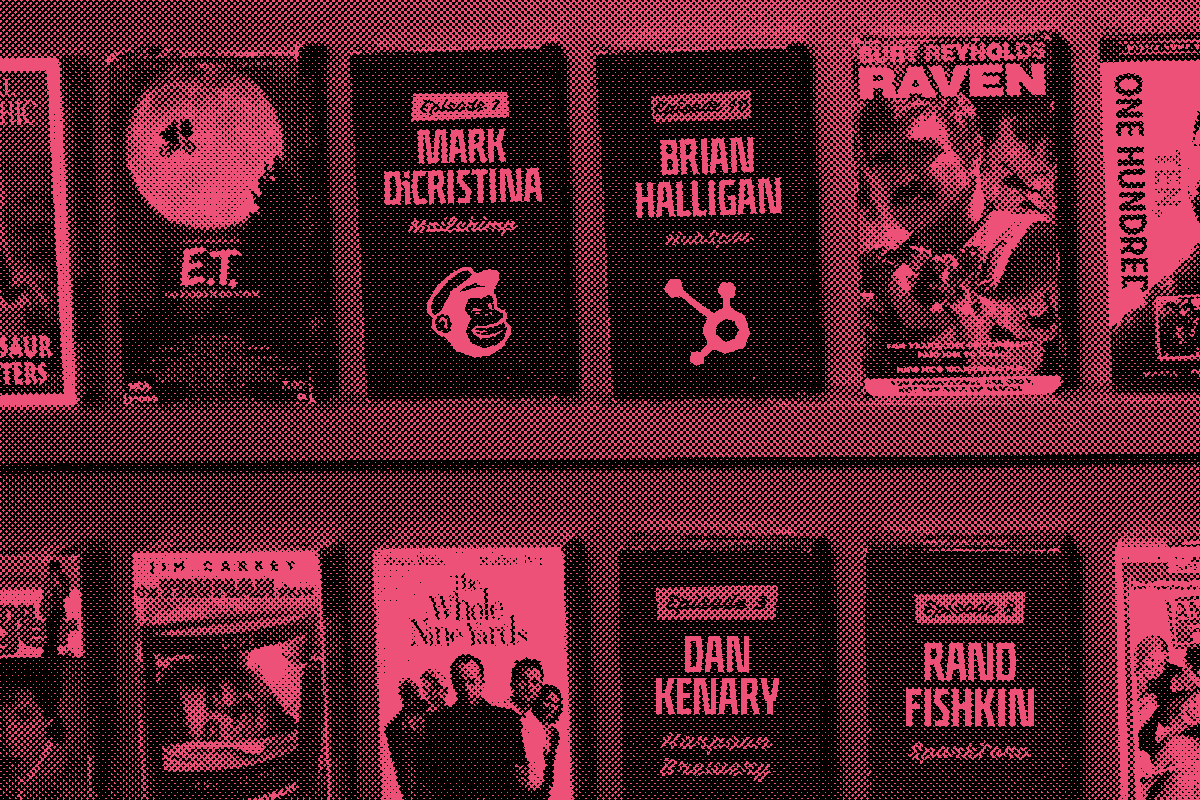Posts in the Production category, page 3
Production (posts 47–70)
Peep these production tips and tricks and get rolling with video.
- How to Create an AI Generated Video with ChatGPT, Synthesia, and Descript
Learn how we created an AI generated video with a ChatGPT script, a Synthesia avatar and voice, and stock footage ...
- 25 Adobe Premiere Shortcuts in under 60 Seconds
Ditch the mouse. Become a Premiere pro with these go-to keyboard shortcuts.
- How to Set up a Mini Video Studio for In-Office Recordings
Learn how we set up a small video recording studio in our office HQ. We built a dedicated space with ...
- What is a LUT? How to Use LUTs for Color Grading
Learn how you can get started with color grading to speed up your workflow and produce better looking footage for ...
- The Down and Dirty DIY Lighting Kit
How to put together a practical video lighting kit for less than $150.
- How to Create a Crowdsourced Video
Get a breakdown of how to bring a crowdsourced video to life! Plus, see some examples we've created at Wistia.
- What Pixar’s Storytelling Rules Teach Us About B2B Marketing Videos
Take your video marketing to infinity and beyond with these helpful storytelling hacks.
- Product Videos that Pop! 3 Ways to Showcase Software
Making engaging product videos is hard—especially when you don't have a physical items to showcase. Take these tips to produce ...
- How to Use the Power of Story in Your Podcast
Great stories are the backbone of memorable and engaging podcasts. Learn how to craft meaningful stories with these tips from ...
- Podcasts That Pop: 6 Tips from an Industry Veteran
Dive into this post where Ron Dawson, award-winning story producer, shares insight on how to make the right strategic decisions ...
- Building a B2B Video Series: 6 Tips to Make Your Show Shine
Create a B2B video series that strikes a balance between educational and entertaining with these six tips.
- Wistia’s Guide to Easily Color Match Your Video Backdrops
Color matching your video backdrop has never been easier. Watch this quick video to perfect your technique!
- Wistia's Guide to Lighting Show Talent: A Step-by-Step Tutorial
Stephen Petto shares how we kept lighting consistent throughout our series Show Business by following the three-point lighting setup.
- Wistia's Top Remote Video Production Tips
Hear Chris's top tips on leveling-up your webcam presence and shooting videos while you're working from home.
- Behind the Curtain with Wistia Studios: Pre-Production for Show Business
Learn how the Wistia Studios team brought Show Business to life with a peek at our entire pre-production timeline.
- Show Launch Strategy: How to Determine Your Episode Release Cadence
How should you launch a new show? Drop all episodes at once, or roll them out at a set cadence ...
- What’s a Mood Board? Tips, Tools, and Examples from Wistia Studios
More than a simple collection of images, mood boards are a helpful tool for developing your show's brand. Learn more ...
- More Than a Logo: Wistia's Guide to Show Branding
Your show's brand is so much more than a logo. Get tips on how to craft a thoughtful and complete ...
- How to Edit Video for Social Media
Editing videos for social media is much easier than it looks—you just need the right tools and some helpful tips.
- Working with External Guests: Top Tips from Wistia Studios
Working with external guests for you show? Learn how to create a seamless experience with these tips from Sydney Rutman, ...
- The Wistia Guide to Being on Camera
Whether you're the talent on screen or the person directing behind the lens, check out our handy guide to being ...
- Wistia’s Guide to Podcast Gear: Three Setups for Any Budget
Want to start creating podcasts for your brand? Take a look at basic, intermediate, and advanced setups in our podcast ...
- Wistia’s Guide to Video Gear: Three Setups for Any Budget
Want to start creating videos for your brand? Take a look at basic, intermediate, and advanced setups in our video ...
Mailing list sign-up form
We deliver!
Sign up for email updates