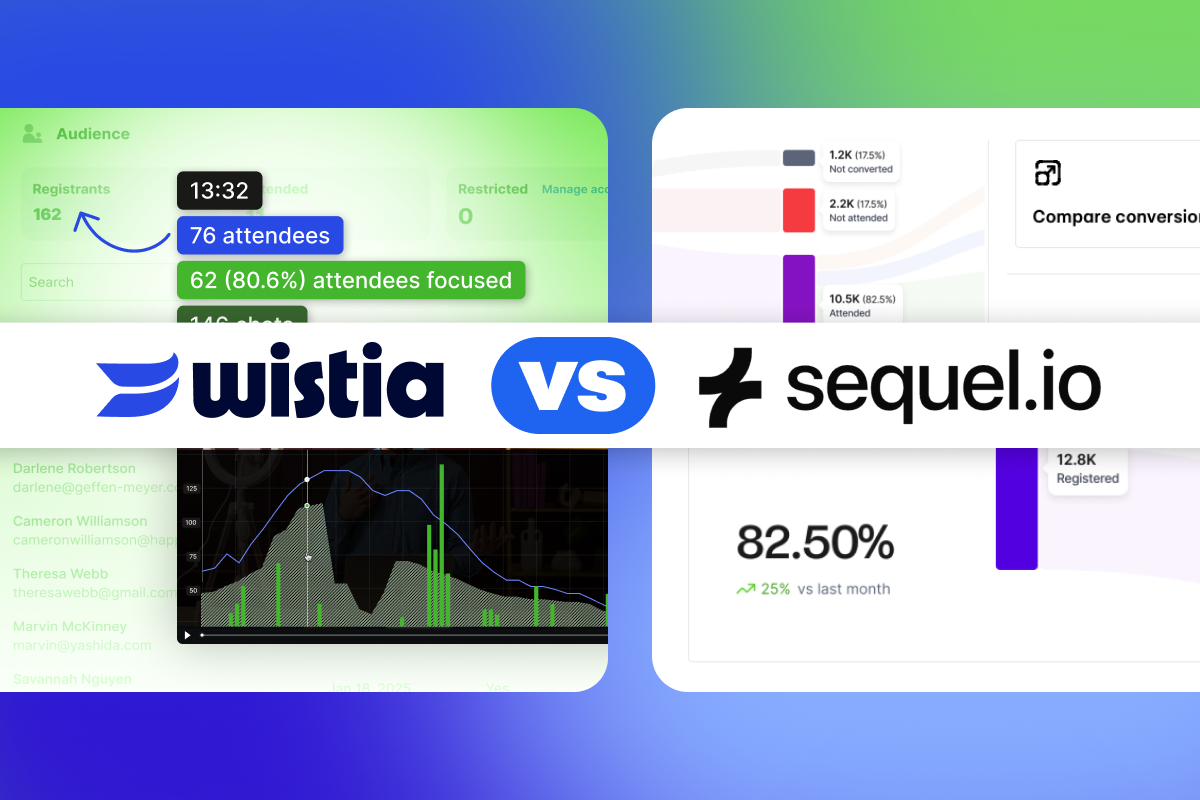Wistia as an Online Video Course Platform: What to Know
May 29, 2025
Topic tags

Looking for the perfect platform to host your online video courses? The right choice can make all the difference. You want a reliable, user-friendly platform that provides a great viewing experience from start to finish, lets you gate your content, and offers granular insights into viewer activity.
That’s where Wistia comes in. It ticks all those boxes and then some more.
Why Wistia is great for hosting online video courses
Whether you’re embedding a video series on your site or adding videos to your interactive online course, there are many reasons to host your videos on Wistia:
- Reliable hosting and high-quality playback: Wistia provides global delivery, adaptive streaming, a responsive player, and 4K support to give your students content that plays perfectly every time.
- Easy embeds: Wistia automatically generates an embed code for every video you upload. All you have to do is copy and paste it into your content hub.
- No ads: Wistia doesn’t serve any ads to your viewers. Ever. Your students’ focus will stay on your content from start to finish.
- Channels: You can use Wistia’s Channels feature to create a professional-looking video gallery for your online course without a developer’s help.
- Player customization: You can customize your player or Channel to match your branding.
- Chapters: You can easily break up a video into chapters — or even have AI do it for you — so your students can jump straight to the parts they’re most interested in.
- Automated transcripts and captions: Wistia automatically transcribes each video you upload. You can turn the transcript into captions (or translate it into another language) in just a couple of clicks.
- Robust video analytics: You can track audience engagement, get all the insights you need to improve your courses, and much more.
- Seamless integrations with popular marketing tools: You can easily keep track of your leads, set up automatic alerts for when someone watches but doesn’t complete a course video, automate many different workflows, and more.
How to host online video courses with Wistia
1. Create a content hub
First, you’ll need to figure out where your course will live. You have two types of content hubs to choose from:
- Content management system (CMS): A platform like Contentful or WordPress that helps you build, publish, and manage web pages. With a CMS, you can embed your course videos or Channel right on your site.
- Learning management system (LMS): A platform like Thinkific or Adobe Learning Manager that’s specifically designed for building and managing online courses. An LMS lets you organize lessons, track student progress, and offer interactive features like quizzes. Some LMS platforms can integrate with your site, while others will only host your courses on their platform.
The right choice depends on your budget, technical skills, and how hands-on you want to be with course management. A CMS may be better if you want to offer straightforward video courses and include more content like blog posts or products on your site. For full course management and student tracking, an LMS is the way to go.
Be sure to pick a system that lets you embed videos instead of uploading them directly. Some systems let you link to YouTube or Vimeo videos, but it’s better to embed videos from Wistia if you want to offer a great, customized viewing experience.
Many systems will let you embed your Wistia videos via oEmbed or blocks of code for iFrame or JavaScript embeds.
Once you pick your CMS or LMS, you can create a landing page where your students can watch your videos and access other resources.
2. Upload your videos to Wistia and customize them
There are many different ways to customize your Wistia videos:
- Display your videos in a Netflix-style gallery or a simple in-player playlist
- Adjust the player colors and controls to match your brand
- Create chapters to make navigating your content easier for your audience
- Add eye-catching custom thumbnails and more
You can also create and customize a Wistia Channel to showcase your content in a beautiful gallery. Organize your videos however you’d like, and if you have a large collection of videos or course lessons, set up playlists by topic for your students to explore.
3. Make your videos accessible
Making your video course accessible to everyone, including folks who rely on captions or other tools, creates a better learning experience for all.
We’ve made it simple for you to customize your videos with accessibility in mind. You can:
- Adjust the player controls and colors to make them more visible
- Easily add transcripts and captions
- Add alt text to your video thumbnails
The player also includes built-in accessibility features like keyboard navigation and screen reader support.
We even have an in-app checklist to help you make sure you’re making your videos as accessible as possible with our features. And the best part? You can enable some accessibility features just by clicking them right in the list!
4. Embed the videos
Pulling an embed code in Wistia is simple! Find the “Embed” button on a media page, select the embed style (inline, popover, etc.), adjust the settings, and copy the code to your CMS or LMS.
All your customizations will appear as you intended, and any changes you make to your videos in Wistia will carry over automatically.
Grab a free copy of our embedding guide, it walks through smart ways to showcase videos on your site including easy to use formats, layout ideas, and more.
5. Gate your content
There are three ways to do this with Wistia:
Add a Turnstile to your videos or Channel
You can add our email capture form, Turnstile, to your videos or Channel to collect emails from your students before they can watch your content. Some students may not want to enter their email for every video, so it’s a good idea to only require it for the first one.
Password protect your videos
Wistia lets you password protect your videos to control who can watch them. You can set up a process for people to register for your course and get a password to access your videos.
Paywall your page
If you want to profit from your online course, you’ll want to use a native paywall solution.
You should look at paywall solutions that integrate with platforms where you can embed Wistia videos. Here are a few:
For more information on paywall options, read our full article on choosing a paywall solution for your content.
Track your videos’ performance
With Wistia, you get detailed video analytics that show how your videos perform and how engaged your audience is. Courses tend to be longer-form pieces of content, so metrics like engagement rate are useful for improving both current and future courses.
Wistia’s heatmaps let you see exactly where your viewers are dropping off or losing focus in your videos. You can even spot which parts were watched, rewatched, or skipped. If you notice a section where engagement drops, try adding something interactive — like a call to action (CTA) or an annotation link — to bring attention back to your content.
Head over to this page for more info on our analytics tools.
Host your online courses on Wistia
Want to test drive Wistia’s features with your CMS or LMS? Start a free trial of our Pro Plan and see how you can get the most out of analytics, CTAs, Channels, and more!
If you want to build your own video hosting platform for online courses and use your own developer resources to leverage Wistia at a greater scale, check out our developer docs to learn more about our APIs.