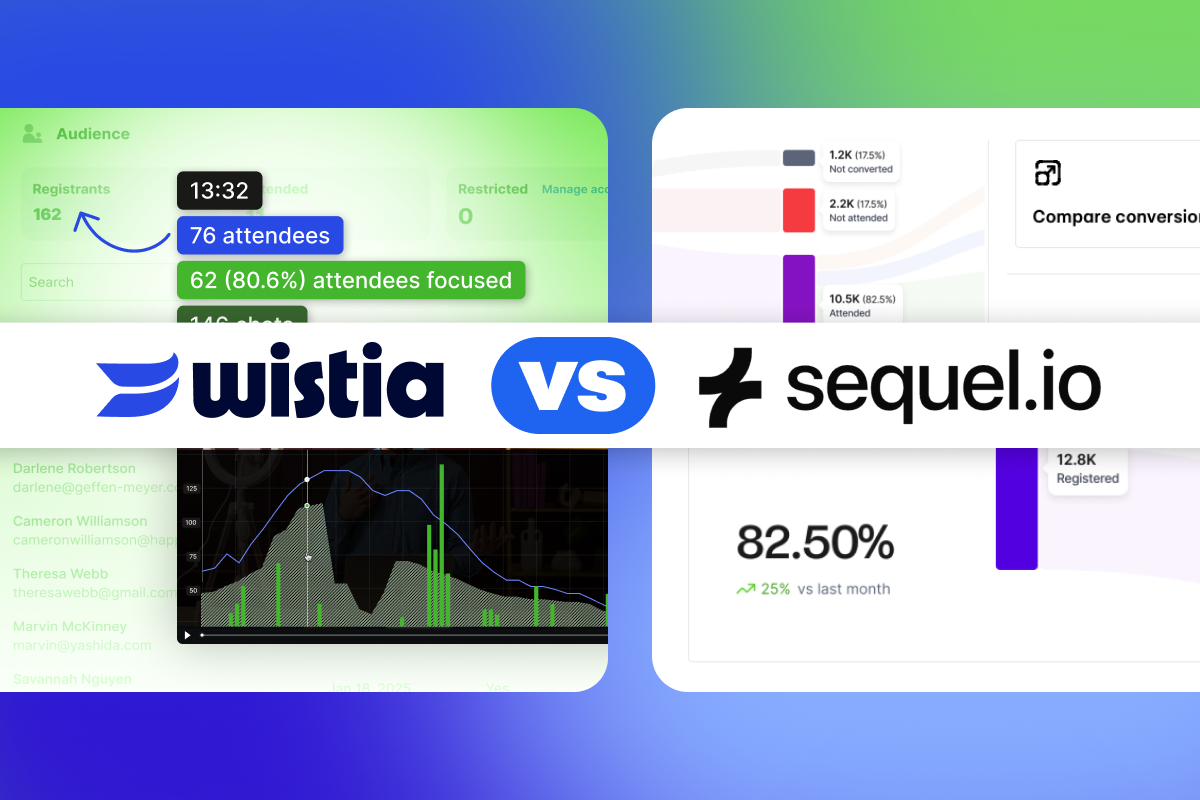Wistia vs. ON24: Which Live Event Platform Should You Use?
Which is better, Wistia or ON24? Both live event platforms can help you host engaging events for your audience. Here’s how the two compare!
June 4, 2024
Topic tags

Trying to decide between Wistia and ON24 for your live streaming strategy? You’re looking at two top contenders!
Both platforms offer customizable branding, live Q&A, polls, event analytics, and integrations with leading marketing automation tools. While they share many great features, they also have unique differences. The right choice depends on your live streaming needs and goals.
ON24 at a glance
ON24 is an AI-driven platform that helps mid-sized and large enterprises host dynamic live and simulive events.
Many of these companies have well-defined event marketing programs that require a big budget and efficient attendee management, and ON24’s AI tools and attendee analytics are built for the challenge. One of the best elements ON24 offers is the ability to export attendee data and metrics like demographics and detailed engagement insights.
Wistia at a glance
Just like our video marketing platform, our webinar hosting feature was built for marketers by marketers.
Our webinar software is built into Wistia, so the entire webinar process is streamlined from registration to redistribution. You can schedule, host, and manage your webinars. After your events are over, you can tap into a bunch of features like our built-in editor, AI tools, galleries, analytics, and more to turn your webinar recordings into evergreen content. And the best part is all of this happens in one place.
Want to take a closer look at how these platforms stack up against each other? Check out our head-to-head comparison of ON24 and Wistia to see their similarities and differences and which features might work best for your business.
| Wistia | ON24 | |
|---|---|---|
| Rating | ||
| Customer ratings on G2 | 4.6/5 | 4.3/5 |
| Features | ||
| Webinar hosting tools | ||
| Branding & customization | ☑️ | ☑️ |
| Attendee access (allowlisting) | ☑️ | ☑️ |
| Present pre-recorded media | ☑️ | ☑️ |
| Backstage for panelists | ☑️ | ☑️ |
| Recording quality | 1080p | 1080p |
| Attendee experience | ||
| Registration page | ☑️ | ☑️ |
| Live chat & polls | ☑️ | ☑️ |
| Post-event tools | ||
| Event analytics | ☑️ | ☑️ |
| Attendee engagement reports | ☑️ | ☑️ |
| On-demand video hosting & embedding | ☑️ | ☑️ |
| Video editing | ☑️ | ☑️ |
| AI video highlights tool | ☑️ | ☑️ |
| Integrations | ||
| Embeddable/integrated registration forms | ☑️ | ☑️ |
| Social media (simulcasting) | ☑️ | ☑️ |
| Marketing automation & workflow integrations | ☑️ | ☑️ |
| Account | ||
| Plans & pricing | $0–399 (Live access at $79) | Contact for pricing |
| User permissions | ☑️ | ☑️ |
| Setup support | ☑️ | ☑️ |

All-in-one Video Platform
Streamline Your Webinar Process
Pricing models
We made sure Wistia’s pricing model is as transparent as possible. Plans that include Wistia’s webinar software start at $79 a month.
On the other hand, ON24 isn’t as transparent about their pricing. From our research, ON24 bases your quote on the size of your events and the number of events you’ll be running.
So with ON24, the more events you run, the higher the price will be. This can be difficult for businesses trying to find their footing with webinars or those that have a small webinar program. This is why ON24 is better for larger companies with the budget for expensive events and a premium solution.
Let’s say your customer service reps are hosting simple customer enablement webinars on a regular basis. ON24 might be overkill and too pricey. Wistia would give you more bang for your buck.
Event analytics and engagement reports
ON24 offers more advanced, in-depth reports on individual attendee engagement starting at their Standard pricing tier. For example, you can get seven different reports to see how individuals engaged with your Q&A, surveys, polls, resources, breakout rooms, and more.
Wistia offers robust event analytics to help you measure your webinar’s success. You can see the number of impressions, registrants, and attendees of your event. And you can track engagement in real time and know how many people are tuned in and active in your chat at any given time. When your event is over, you can stay on top of the recording’s performance because we’ll keep the data coming.
Post-event marketing
On ON24’s highest pricing tier (Advanced), you have access to their Content Hub feature, which allows you to build personalized landing pages for an audience or segment. These pages can dynamically recommend your marketing resources like blog posts and ebooks, past and upcoming webinars, virtual events, and more.
All the Wistia plans that include access to our webinar software (the Pro Plan and above) also come with the tools you need to take your on-demand webinar recordings to the next level.
Once your Wistia webinar event is over, the recording will show up in your account. From there, you can open our built-in video editor and make simple edits, add music, and let AI find the most shareable snippets. And when your recording’s ready to go, you can share it on social, embed it anywhere on your website, or upload it to a Wistia Channel — all without leaving Wistia.
“We want Wistia to make everything so easy and look so nice that it gives people confidence going into their webinars.”Brendan Schwartz
CTO, Wistia
Which one is better for your business?
Now that we’ve compared ON24 and Wistia, we hope you see how each platform can meet your streaming needs.
ON24 caters more to mid-sized and large enterprises with bigger event marketing budgets and a need for efficient attendee management. Wistia is a better solution for marketers who want a streamlined, user-friendly live streaming solution at a flat rate.
If Wistia sounds like the perfect fit for your needs, start a free trial of our Advanced Plan today!